

Apple recently announced that sales of the iPad have passed 170 million since the product was launched in 2010.
CEO Tim Cook broke the news earlier this month, taking a moment to poke fun at those who doubted that the iPad would take off. He also confirmed that there are now over 475,000 apps for the iPad in Apple’s app store. With the iPad Air hitting the shops, the company are predicting continued strong sales.
Whilst it seemed uncertain at the time whether the iPad would ever take off, in hindsight it’s easy to see why it’s proved so popular. Eminently fashionable, and boasting the portability of an iPhone and the browsing experience of a Macbook, the iPad found a perfect niche in the market. It has also spawned a wide range of rival tablets, many of which have also registered exceptional sales.
Implications for Touchscreen Website Design
The sale of 170 million iPads raises some very helpful website design questions for us. Whilst the iPad has always been marketed as an all-rounder, it is as an internet browsing tool that the product has really taken off. With so many people surfing the internet using touchscreen devices, web designers face some very unique challenges in order to design websites which are accessible to everybody.
Touchscreen Website Design
The biggest distinction that needs to be taken into account for iPad users is that they rely exclusively upon touchscreen navigation.
If your website design is going to be accessible for mobile and tablet users, you’re going to need to design your site in a way which is straightforward for touchscreen users. There are several ways in which this can be achieved. Your buttons, links and call-to-actions should be sufficiently large for a touchscreen user to click on them. Text should not be too small, and links should be highlighted in a distinctive colour so that they are clear.
You should also be aware that iPad users rely heavily on vertical scrolling. Incorporating this kind of navigation into your website design will be helpful for all touchscreen users and encourage them to continue using your site.
Menus
The traditional website menu is a horizontal bar of options across the top of the page. However, this can be prohibitive for touchscreen users.
Instead, why not consider drop-down menus that incorporate large text and easy functionality. This will encourage you to keep your menus simple and feature only essential content.
Responsive Website Design
The iPad is something of a hybrid when it comes to device resolution. It’s typically smaller than a laptop and larger than a smartphone, and relies heavily upon responsive website design in order to keep users engaged.
A responsive web design will carefully redistribute content in the most effective way for iPad users. This includes image resolution, text size and menu location. If you haven’t got a responsive website then there is the danger that this will frustrate iPad users and result in them leaving your site.
If you haven’t yet considered the impact that 170 million iPads should have on your website design, why not contact us to chat about possible solutions…
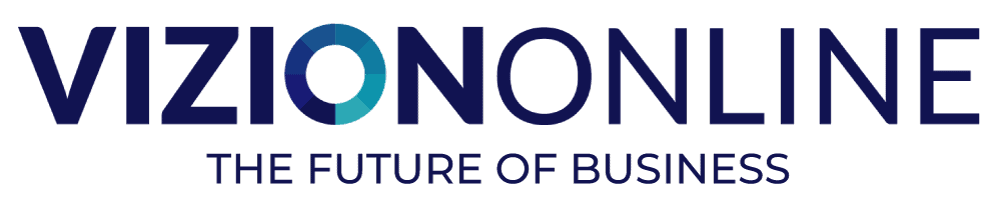


 Blog
Blog

